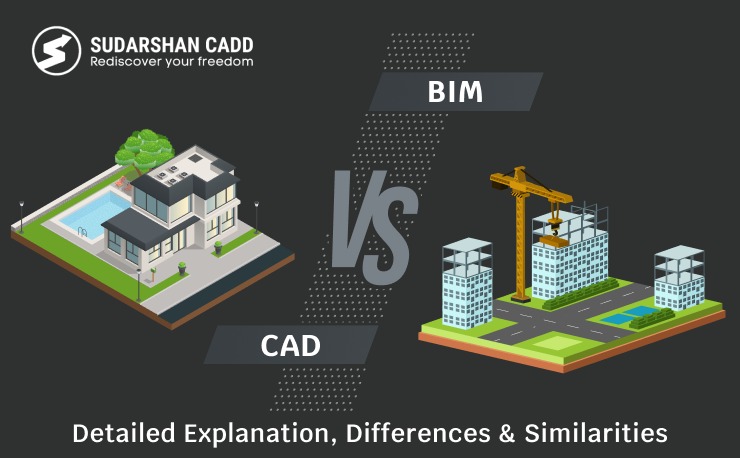
BIM vs CAD: Detailed Explanation, Differences & Similarities
In the growing fields of architecture, engineering, and construction (AEC), technology plays a pivotal role in shaping how projects are designed, managed, and executed. Two of the most influential technologies in this realm are Building Information Modeling (BIM) and Computer-Aided Design (CAD).
While both Scan to BIM and CAD have revolutionized the industry, they serve distinct purposes and offer unique benefits. Understanding the differences and similarities between BIM and CAD is crucial for professionals looking to leverage the right tools for their projects.
This comprehensive guide delves into what BIM Vs CAD are, who uses them, their applications, and their benefits. It provides a detailed comparison to help you determine when to choose each and ultimately decide which is better suited for your needs.
What is BIM?
Building Information Modeling (BIM) is a digital representation of the physical and functional characteristics of a facility. BIM goes beyond traditional Scan to CAD (Computer-Aided Design) by incorporating detailed information about every aspect of a building, including structural, mechanical, electrical, and plumbing systems. It provides a collaborative platform where architects, engineers, and construction professionals can work together, sharing and updating information in real time.
Who Uses BIM?
BIM is widely used by professionals in the architecture, engineering, and construction (AEC) industry. This includes:
- Architects
- Structural Engineers
- MEP (Mechanical, Electrical, Plumbing) Engineers
- Construction Managers
- Facility Managers
- Contractors
BIM Used For?
BIM is utilized throughout the entire lifecycle of a building, from initial design and planning through construction and into facility management. Its applications include:
- Conceptual design
- Detailed design
- Visualization and simulation
- Cost estimation
- Construction planning and management
- Facility maintenance and management
Benefits of BIM
Improved Collaboration and Communication
BIM facilitates real-time sharing and updating of information among project stakeholders, enhancing teamwork and reducing misunderstandings.
Enhanced Visualization and Understanding
With advanced visualization tools, BIM helps stakeholders better understand the project through detailed 3D models and simulations.
Early Detection and Resolution of Design Conflicts
BIM allows for the early identification and resolution of design conflicts, reducing costly changes during the construction phase.
Better Cost Estimation and Budget Management
BIM provides accurate cost estimates and budget tracking, helping to manage project finances more effectively.
Increased Efficiency and Reduced Waste
By integrating all aspects of the project, BIM increases efficiency and minimizes material waste and rework.
What is CAD?
Computer-aided design (CAD) involves using computer software to create precise drawings and technical illustrations. It is used to design a wide range of products and structures, from electronic circuit boards to buildings. Traditional CAD software focuses on creating two-dimensional (2D) or three-dimensional (3D) models.
Who Uses CAD?
CAD is utilized by a broad spectrum of professionals, including:
- Architects
- Civil Engineers
- Mechanical Engineers
- Electrical Engineers
- Product Designers
- Industrial Designers
- Drafters
CAD Used For?
CAD is used in various industries for tasks such as:
- Creating detailed technical drawings and blueprints
- Designing mechanical components and systems
- Developing electrical schematics
- Architectural planning and layout
- Industrial design and product development
Benefits of CAD
Increased Precision and Accuracy in Design
CAD software allows for the creation of highly precise and accurate technical drawings, reducing errors in the design process.
Enhanced Productivity Through Automation
CAD automates repetitive design tasks, significantly speeding up the design process and improving overall productivity.
Easier Modification and Optimization of Designs
Designs can be easily modified and optimized, allowing for quick adjustments and improvements without starting from scratch.
Improved Visualization of Final Products
CAD provides detailed 2D and 3D models, helping designers and stakeholders visualize the final product more effectively.
Ability to Create Complex Shapes and Structures
CAD tools enable the design of complex shapes and structures that would be difficult to achieve manually, expanding creative possibilities.
The Popularity of BIM Vs CAD
Both BIM and CAD are popular in the AEC and manufacturing industries, but their usage depends on a project’s specific needs. CAD has been around longer and is widely adopted for its simplicity and effectiveness in creating detailed designs. BIM, on the other hand, is gaining popularity due to its comprehensive approach and ability to manage complex projects.
Read More: Digital Twin Vs BIM
Comparison of BIM vs CAD
- Scope: CAD focuses primarily on the geometric aspects of a design, while BIM includes detailed information about the entire building lifecycle.
- Collaboration: BIM provides a collaborative platform for all stakeholders, whereas CAD is often used individually by different team members.
- Data Management: BIM includes extensive data about materials, costs, and maintenance, unlike CAD, which focuses mainly on design elements.
- Visualization: BIM offers advanced visualization and simulation capabilities, whereas CAD primarily provides technical drawings and 3D models.
- Efficiency: BIM integrates all aspects of the project to reduce errors and increase efficiency, while CAD can lead to isolated workflows.
The Detailed Comparision of BIM Vs CAD
| Feature | BIM (Building Information Modeling) | CAD (Computer-Aided Design) |
| Scope | Includes detailed information about the entire building lifecycle, including structural, mechanical, electrical, and plumbing systems. | Focuses primarily on geometric aspects of a design. |
| Collaboration | Provides a collaborative platform for all stakeholders, allowing real-time sharing and updating of information. | Often used individually by different team members. |
| Data Management | Manages extensive data about materials, costs, schedules, and maintenance. | Primarily manages design elements and technical drawings. |
| Visualization | Offers advanced visualization and simulation capabilities, enhancing understanding of the project. | Provides technical drawings and 3D models for visualization. |
| Efficiency | It helps reduce errors, increases efficiency, and reduces waste by integrating all aspects of the project. | This can lead to isolated workflows, with the potential for more errors. |
| Use Case | It is ideal for complex projects requiring detailed information management and ongoing facility maintenance. | Suitable for straightforward projects requiring detailed technical drawings. |
| Learning Curve | It is more complex to learn due to its broader scope and comprehensive features. | It is generally easier to learn and use due to its simplicity. |
| Cost | Typically, it is more expensive due to its advanced capabilities and collaborative features. | Often more cost-effective for simpler projects. |
| Software Examples | Autodesk Revit, ArchiCAD, Bentley Systems | AutoCAD, SolidWorks, SketchUp |
When to Choose Which: BIM vs CAD
- Simple Projects: For straightforward projects requiring detailed technical drawings, CAD is often the best choice due to its simplicity and efficiency.
- Complex Projects: For larger, more complex projects involving multiple stakeholders and requiring detailed information management, BIM is the preferred choice.
- Budget Constraints: If the project has strict budget constraints and doesn’t require extensive collaboration, CAD might be more cost-effective.
- Lifecycle Management: For projects needing ongoing maintenance and facility management, BIM offers significant advantages.
Finally, Which Is Better, BIM or CAD?
The choice between BIM and CAD depends on the project’s specific needs. BIM offers a more comprehensive and collaborative approach, making it ideal for complex projects. CAD, on the other hand, is excellent for detailed, technical design work and simpler projects. Ultimately, the decision should be based on the project requirements, budget, and desired outcome.
Discover the Future: BIM & CAD
Understand the key differences between BIM and CAD? Now, Enhance your project’s efficiency and accuracy with the right technology.
Conclusion
In conclusion, both Building Information Modeling (BIM) and Computer-Aided Design (CAD) are essential tools in the architecture, engineering, and construction industries, each offering unique advantages. BIM stands out for its comprehensive, collaborative approach, making it ideal for complex projects requiring detailed information management and ongoing facility maintenance.
CAD, on the other hand, excels in producing precise technical drawings and is well-suited for simpler projects with less need for extensive collaboration. The decision between BIM and CAD should be based on the specific requirements of your project, including its complexity, budget, and desired outcomes. By understanding the capabilities and benefits of each, professionals can make informed choices that enhance project efficiency and success.
FAQ
Is BIM replacing CAD?
BIM (Building Information Modeling) is increasingly replacing CAD (Computer-Aided Design) in the architecture, engineering, and construction industries due to its enhanced capabilities for collaboration, data management, and 3D modeling.
Why is BIM more powerful than CAD?
BIM is more powerful than CAD because:
- Integration: BIM integrates various types of data (geometry, spatial relationships, geographic information, etc.) into a single model.
- Collaboration: It enables real-time collaboration among stakeholders.
- Lifecycle Management: BIM supports the entire lifecycle of a building, from design and construction to maintenance and demolition.
- 3D Modeling: BIM provides detailed 3D models, while CAD primarily focuses on 2D drawings.
Is AutoCAD a BIM?
No, AutoCAD is not a BIM. AutoCAD is primarily a 2D drafting tool, although it has some 3D capabilities. BIM software includes tools like Revit, ArchiCAD, and Navisworks, which are designed specifically for Building Information Modeling.
What is CAD to BIM?
CAD to BIM refers to the process of converting or transitioning from traditional CAD methods to BIM methodologies. This involves adopting BIM software and practices to enhance collaboration, efficiency, and data management in construction projects.


