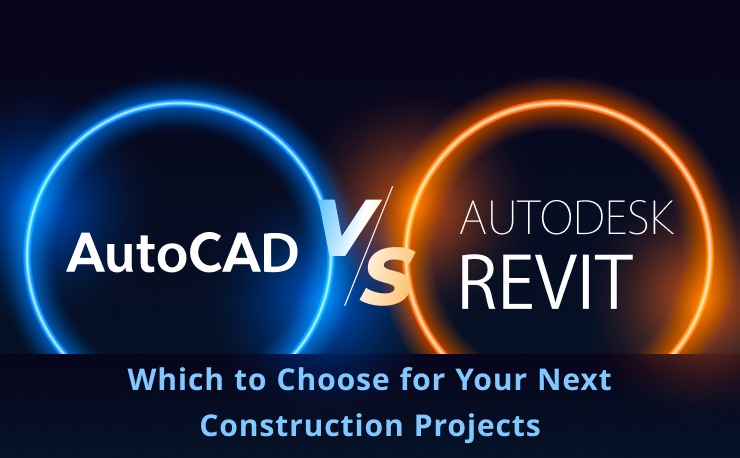
AutoCAD vs Revit: Which to Choose for Your Next Construction Projects
In the realm of computer-aided design (CAD), AutoCAD vs Revit stand out as two of Autodesk’s most prominent software solutions. These tools have revolutionized how architects, engineers, and construction professionals design and manage their projects. While both serve critical roles in the design process, they cater to different needs and aspects of design and construction.
What is AutoCAD?
AutoCAD is a flagship software program developed by Autodesk, which is widely recognized for its robust capabilities in 2D and 3D design and drafting. Since its inception in 1982, AutoCAD has become an industry standard, used extensively across a multitude of disciplines, including architecture, engineering, graphic design, and more. It enables professionals to create precise 2D drawings and complex 3D models with accuracy and efficiency.
Benefits of AutoCAD
Flexibility and Versatility
AutoCAD offers a versatile platform that supports a wide range of design applications, from simple drawings to complex architectural models. Its compatibility with various file formats also ensures seamless integration with other design and engineering software.
Precision and Accuracy
One of AutoCAD’s core strengths is its ability to produce highly accurate and precise designs. Users can input exact dimensions and specifications, ensuring that every detail of the design is captured accurately.
Customization and Extensibility
AutoCAD’s built-in programming interface, AutoLISP, allows for extensive customization and automation. Users can create custom command scripts and even automate repetitive tasks, enhancing productivity and efficiency.
Comprehensive Documentation
With AutoCAD, creating detailed documentation for projects is streamlined. It provides tools for generating dimensions, annotations, and layer management, making it easier to produce clear and understandable drawings for construction and manufacturing.
Robust Design and Drafting Tools
AutoCAD comes equipped with a comprehensive set of design and drafting tools that enable users to create complex geometries, 3D models, and sophisticated engineering drawings. Its user-friendly interface also facilitates a smooth design process, from conceptualization to finalization.
Extensive Training and Support Resources
Given its widespread use, there is a vast array of training materials, tutorials, and support resources available for AutoCAD. This makes it easier for beginners to learn and master the software while also providing advanced users with resources to hone their skills further.
What is Revit?
Revit is a powerful Building Information Modeling (BIM) software developed by Autodesk. It was specifically designed to support architects, engineers, and construction (AEC) professionals in designing buildings and infrastructure in a more collaborative and multidisciplinary environment.
Unlike traditional CAD software, which focuses primarily on creating 2D and 3D designs, Revit is centered around building and managing building data throughout the construction lifecycle, from conceptual design through construction and beyond. It enables the creation of intelligent models in which every detail is stored and can be analyzed to improve the design, construction, and operation of the building.
Benefits of Revit
Enhanced Collaboration
Revit’s BIM capabilities allow multiple team members to work on the same project file simultaneously. This fosters better collaboration among architects, engineers, and construction professionals and ensures that any changes made are updated in real time across the project.
Streamlined Design and Documentation Process
With Revit, the design and documentation process is significantly streamlined. Any change made to the model is automatically updated across all views and sheets, which reduces errors and inconsistencies and ensures that documentation is always accurate and up-to-date.
Improved Efficiency and Accuracy
Revit enhances project efficiency and accuracy by allowing designers to simulate buildings and structures before they are built. This helps identify potential problems early in the design phase, save time, and reduce costly errors during construction.
High-Quality Construction Documents
Revit provides tools for creating detailed and precise construction documents. This includes floor plans, elevations, sections, and schedules, all of which are generated directly from the model. This ensures that the documents are consistent with the design intentions and are of high quality.
Integrated Analysis Tools
Revit includes integrated analysis tools for structural analysis, energy analysis, and more. These tools help in making informed decisions early in the design process, leading to more sustainable, efficient, and cost-effective projects.
Facilitates Visualization
With Revit, users can create stunning visualizations to communicate the design intent better. These include detailed 3D models, photorealistic renderings, and virtual walkthroughs, which can be invaluable for stakeholder presentations and marketing purposes.
The Popularity of Autocad Vs. Revit
- AutoCAD: Its versatility and broad application range make it extremely popular across various industries. It’s often the first CAD software many professionals learn to use, contributing to its widespread adoption.
- Revit: Its popularity is growing, particularly in the architecture, engineering, and construction sectors, due to increasing demand for BIM to improve efficiency and collaboration on large-scale projects.
Read More: MEP Coordination
Quick Comparison of Autocad Vs Revit
| Feature | AutoCAD | Revit |
| Primary Use | 2D drafting and 3D modeling | Building Information Modeling (BIM) |
| Industry Focus | Broad (Architecture, Engineering, Construction, Manufacturing, etc.) | Architecture, Engineering, and Construction (AEC) specifically |
| Design Approach | Creates static drawings and models | Creates intelligent models with dynamic information |
| Collaboration | Limited real-time collaboration, mainly file-based sharing | Designed for multidisciplinary collaboration with real-time updates |
| Documentation | Manual updates to drawings are required for changes | Automatic updating of project documentation with changes |
| Analysis Tools | Basic analysis capabilities, enhanced with additional software | Integrated analysis for sustainability, structures, etc. |
| Visualization | 3D modeling capabilities, rendering with external software | Advanced visualization tools, including walkthroughs and renderings |
| Flexibility | Highly versatile for various industries and applications | More specialized for building design and documentation |
| Learning Curve | Moderate, with extensive resources available | Steeper, due to complex BIM features |
| Popularity | Widely used across many industries for its versatility | Growing in the AEC industry due to the push towards BIM |
Detailed Comparision Of Autocad & Revit
Design and Modeling Capabilities
AutoCAD offers diverse tools for 2D drafting and 3D modeling across various industries, including technical drawings, mechanical parts, and artistic designs.
Revit is tailored for architectural, MEP, and structural engineering design. It utilizes BIM for intelligent, parametric models that update automatically.
Collaboration and Project Management
AutoCAD supports collaboration through Xrefs but requires careful management to avoid conflicts.
Revit emphasizes real-time collaboration with a shared model approach, enhancing coordination and project integration.
Documentation and Accuracy
AutoCAD relies on manual updates for drawings and documentation, which can be time-consuming and prone to errors.
Revit automates documentation with dynamic updates, ensuring consistency and accuracy across project views and schedules.
Sustainability and Analysis
AutoCAD can perform sustainability analysis with additional tools but requires data exchange between applications.
Revit integrates sustainability and performance analysis tools for efficient energy modeling and design decisions.
Learning Curve and Accessibility
AutoCAD has a moderate learning curve and abundant learning resources, making it a standard choice for CAD professionals.
Revit has a steeper learning curve due to its comprehensive BIM functionalities but offers significant benefits in project delivery and efficiency for AEC professionals.
When to Choose Which?
Finally, Which Is Better?
Determining which software is better, AutoCAD or Revit depends on the specific requirements of your project and team.
- If you need a versatile tool capable of handling a wide variety of design tasks, including high-precision 2D and 3D drafting, AutoCAD is likely the better choice. Its extensive use across industries also means a wide array of resources for learning and support.
- For projects that require in-depth collaboration among multiple stakeholders or where building lifecycle management is a priority, Revit stands out. Its BIM capabilities integrate all project components, allowing for a more streamlined and efficient workflow from design to construction.
Conclusion
In conclusion, the choice between AutoCAD and Revit hinges on the specific needs of your project and the goals of your team. AutoCAD offers unparalleled versatility and precision for a wide range of design tasks, making it a staple in many industries for both 2D drafting and 3D modeling.
On the other hand, Revit shines in projects that require the collaborative and integrative capabilities of Building Information Modeling, especially in the architecture, engineering, and construction sectors. Ultimately, both AutoCAD and Revit are powerful tools in their own right, and selecting the right one depends on the project at hand. They ensure that your design process is as efficient, accurate, and collaborative as possible.
FAQ
Should I learn AutoCAD or Revit first?
It depends on your specific needs and career path. If you’re entering a field that requires a broad understanding of design and drafting across various industries (e.g., mechanical, electrical), starting with AutoCAD is beneficial. For those focused on architecture, construction, or any field where building information modeling (BIM) is crucial, beginning with Revit might be more advantageous.
Can I use Revit if I know AutoCAD?
Yes, knowing AutoCAD can provide a solid foundation for learning Revit. While the two software have different focuses—AutoCAD on drafting and design and Revit on BIM—the skills you’ve acquired in AutoCAD, such as understanding layers, geometry, and basic design principles, can be helpful when transitioning to Revit.
Is it hard to switch from AutoCAD to Revit?
The transition from AutoCAD to Revit can be challenging due to their different approaches to design and modeling. AutoCAD is primarily a drafting tool with a focus on creating detailed designs, while Revit is a BIM tool that requires thinking in terms of building components and systems. However, with proper training and practice, many professionals successfully make the transition.
Do professionals use Revit?
Yes, Revit is widely used by professionals, especially in the architecture, engineering, and construction (AEC) sectors. Its capabilities for BIM, collaboration, and efficient project management make it a valuable tool for modern building projects, and its use is often required by firms and clients for large-scale and complex designs.

